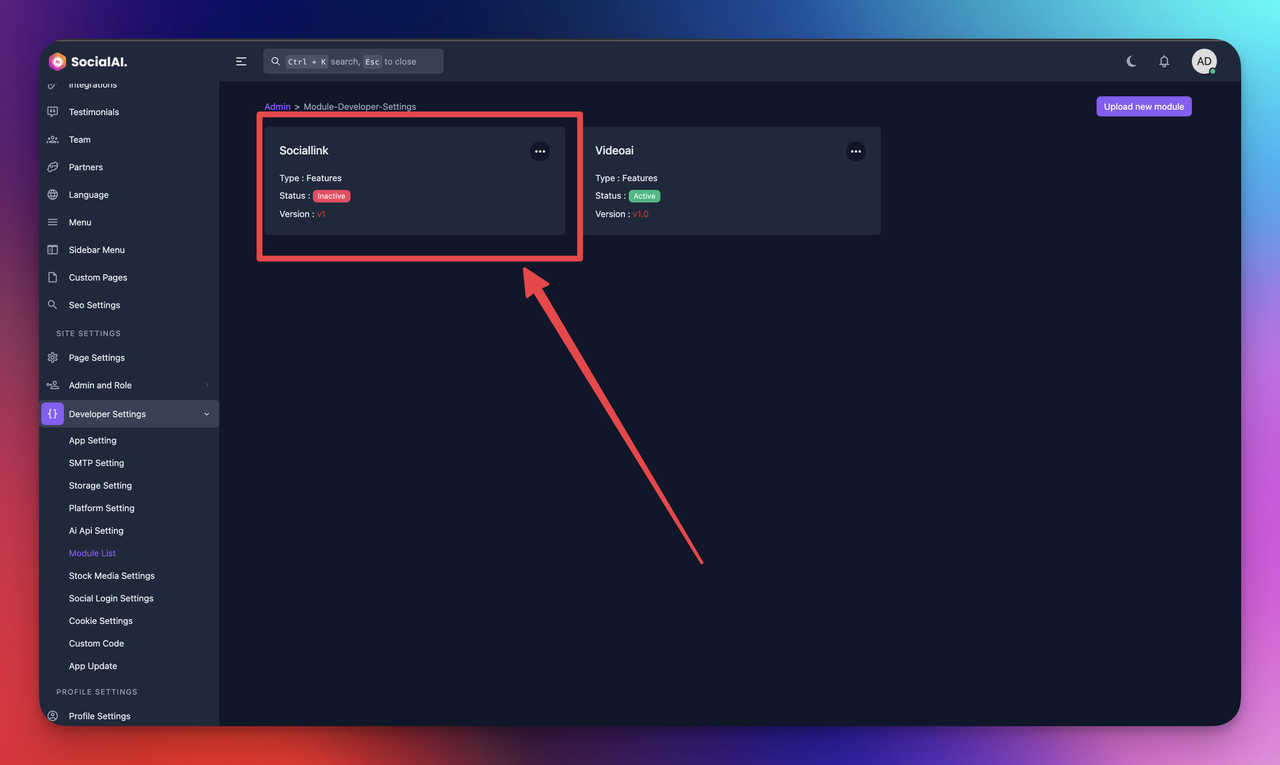Download file from codecanyon and extract in your pc and you will get 2 file and folder. Listed below:
- Documentation
- Sociallink.zip
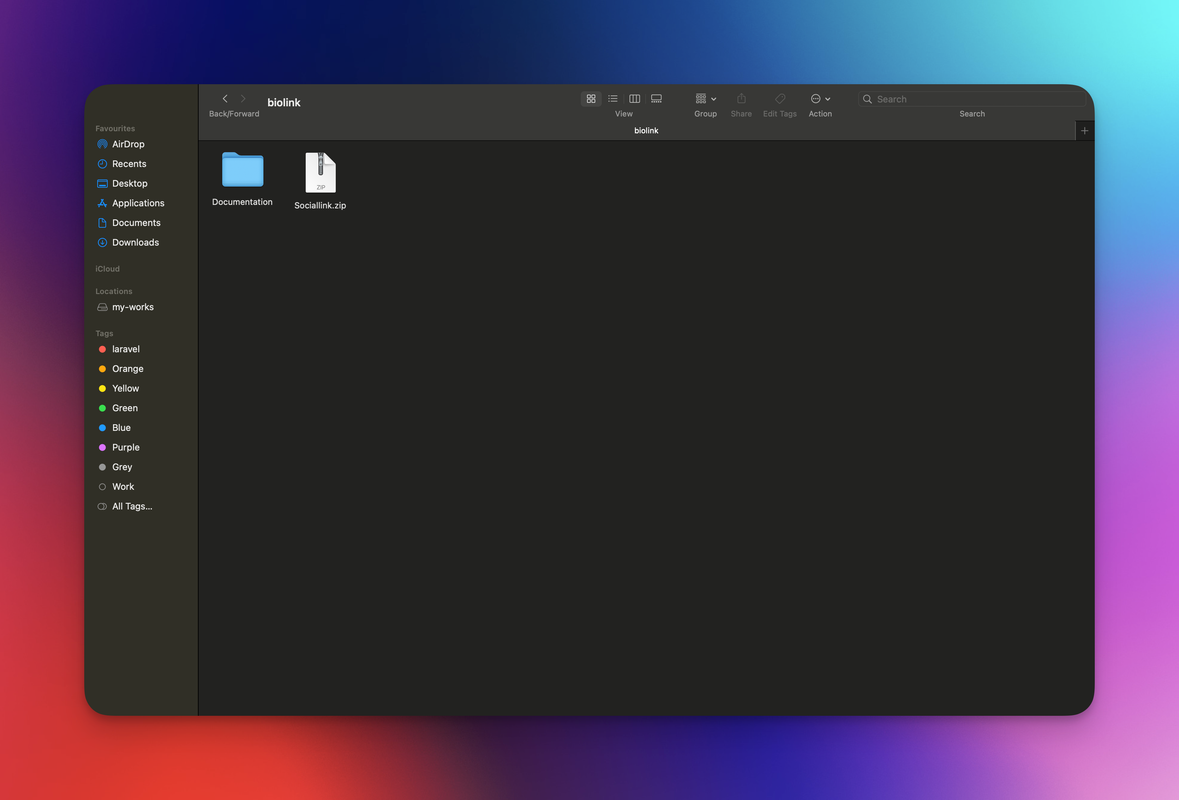
Step 1:
Download file from codecanyon and extract in your pc and you will get 02 folder. Listed below:
go to your socialai application -> admin end -> Developer Settings -> Module List -> Upload new module
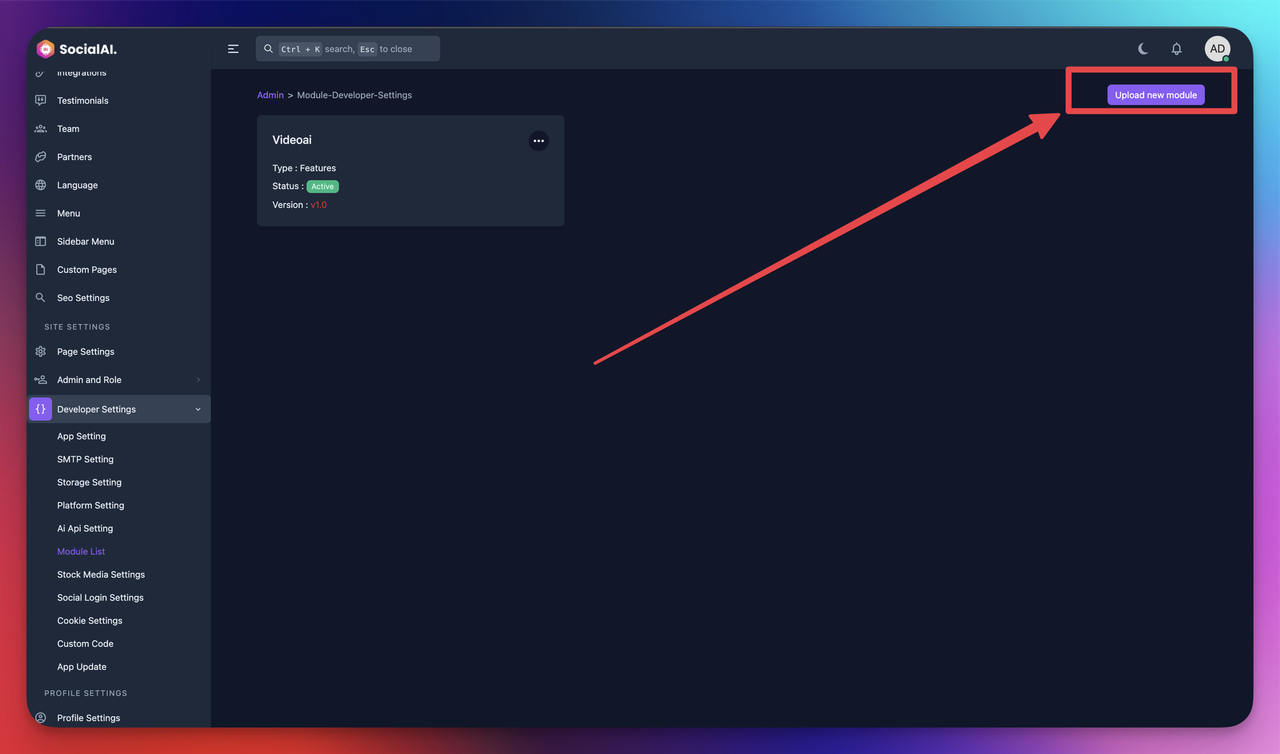
select the Sociallink.zip and enter the purchase key
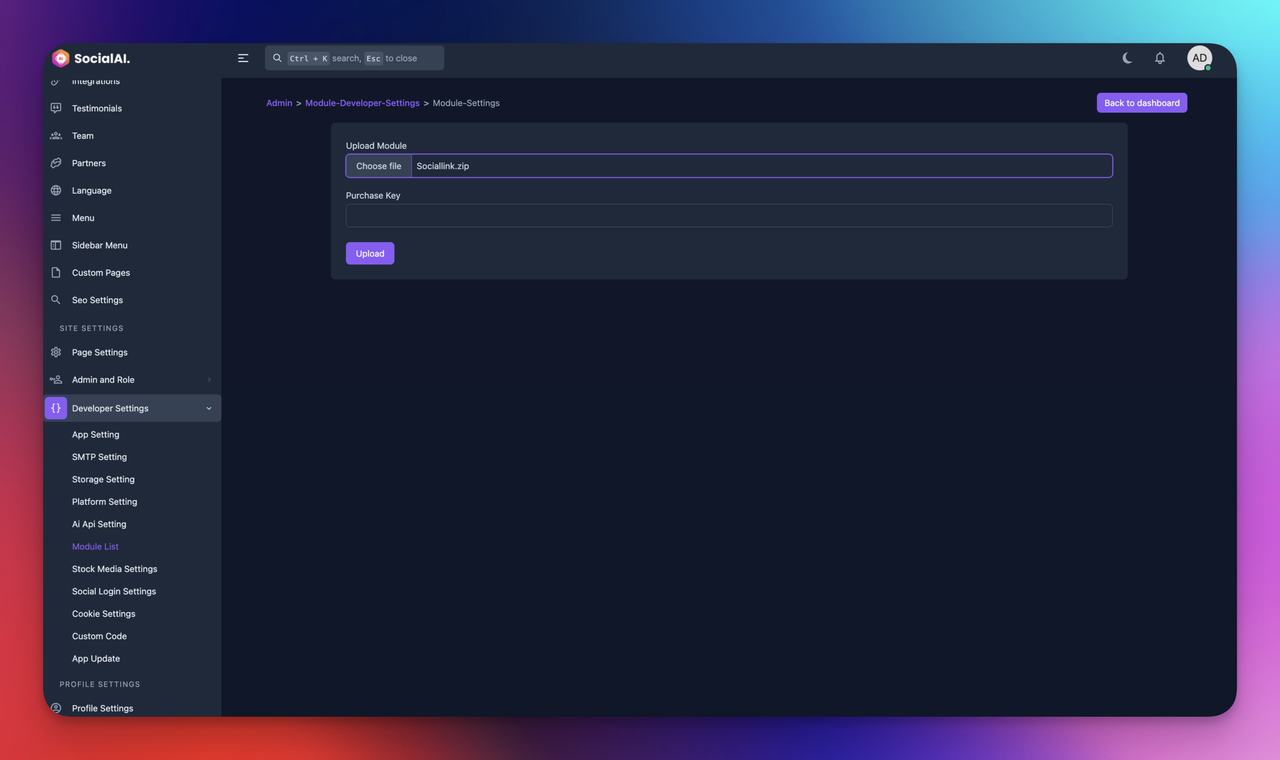
After successfully installation complete the modules will visible in module list page